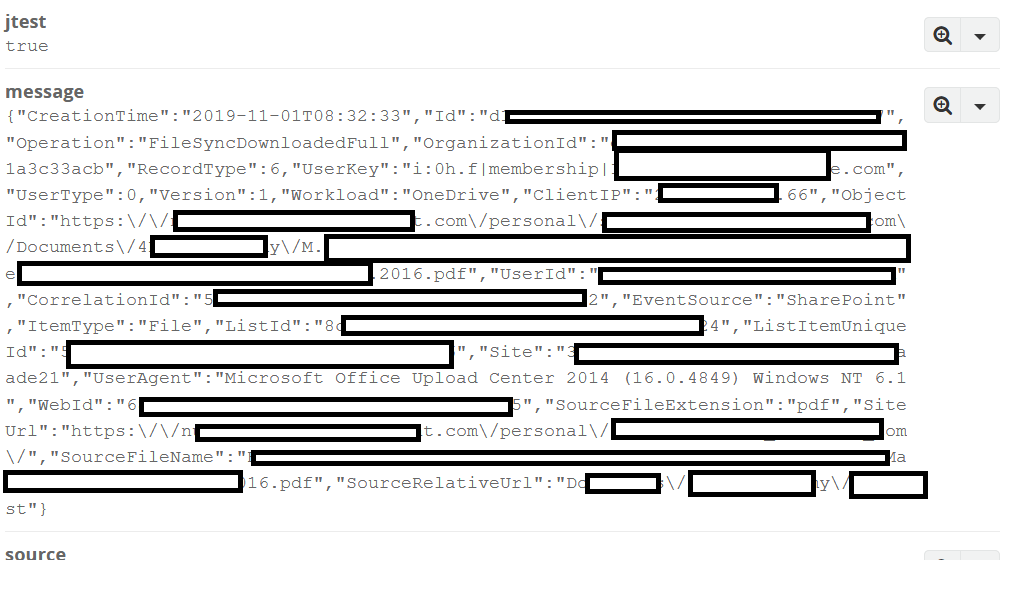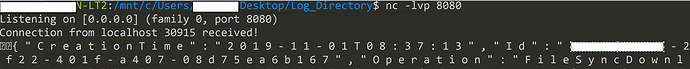I am using filebeat to read a file which is getting logs in JSON format. It is putting one JSON object per line.
Here is a copy of one of the items from a line of the text file being watched by FileBeat:
{"CreationTime":"2019-11-01T08:32:17","Id":"xxxxxxx-1534-4539-a7e9-xxxxxf","Operation":"FileSyncDownloadedPartial","OrganizationId":"exxxxx-xxx-xxxxxxxxb","RecordType":6,"UserKey":"i:0h.f|membership|10xxxxxxxxxxxxxxd@live.com","UserType":0,"Version":1,"Workload":"OneDrive","ClientIP":"xxx.xxx.x66","ObjectId":"https:\/\/nxxxxxxxxxxxxxy.sharepoint.com\/personal\/sxxxxxxe_com\/Documents\/4xxxxxxxxxy\/HOWxxxxxxxxxx\/Euxenxxxxtxxxx6.pdf","UserId":"xxxxxxxxxxxxx@xxxxx.com","CorrelationId":"4xxxxxxxxxxxx632359fb88c8","EventSource":"SharePoint","ItemType":"File","ListId":"8cxxxx-x-xxxxxx-x24","ListItemUniqueId":"638xxxxxxxx-x-xxxxxxx-xxxx55","Site":"34xxxxxxxx-xxxxx-xxxxxx-ade21","UserAgent":"Microsoft Office Upload Center 2014 (16.0.4849) Windows NT 6.1","WebId":"6863xxxxxxxxxx-xxxxx-xxxxxxxx8245","SourceFileExtension":"pdf","SiteUrl":"https:\/\/xxxxxxxxxxxxxxxx.sharepoint.com\/personal\/xxxxxxxxxx_com\/","SourceFileName":"Excxxxxxxxxxxxxxxx.pdf","SourceRelativeUrl":"Dxxxxxxxxxx\/4Rexxxxxxxxxxx\/HOxxxxxxxxxxxxx"}
My Filebeat Config for this endpoint is using the following:
output.logstash:
hosts: ["graylog.xxxxxxxxxxx.com:9876"]
path:
data: C:\Program Files\Graylog\sidecar\cache\filebeat\data
logs: C:\Program Files\Graylog\sidecar\logs
tags:
- windows
filebeat.inputs:
- paths:
- C:\Users\xxxxxxxx\Desktop\Log_Directory\AuditRecords.txt
input_type: log
type: log
#Ignore these, was testing earlier.
# json.keys_under_root: true
#filebeat.processors:
# - decode_json_fields:
# fields: ['message']
# target: json
# json.keys_under_root: true
# json.add_error_key: true
# json.ignore_decoding_error: true
# json.message_key: message
This is properly (seemingly) creating messages where “$message.message” matches the JSON of the line, here’s an example of what ends up in Graylog:
However, I’ve yet to find a good way to actually extract the JSON from $message.message and have it create the appropriate fields. Not all messages have the same syntax but they are all json…so I can’t do a manual set of extractors but I’m not finding a way to solve this.
An example of a pipeline I’ve tried is the following (which adds the jtest:true item in the screenshot above):
rule "extract O365 data from JSON"
when
contains(to_string($message.filebeat_source),"C:\\Users\\xxxxxx\\Desktop\\Log_Directory\\AuditRecords.txt",true)
then
let json_data = parse_json(to_string($message.message));
let jmap = to_map(json_data);
let jtest = is_json(json_data);
set_field("jtest",jtest);
set_fields(jmap);
end
Any help or guidance would be EXTREMELY appreciated.