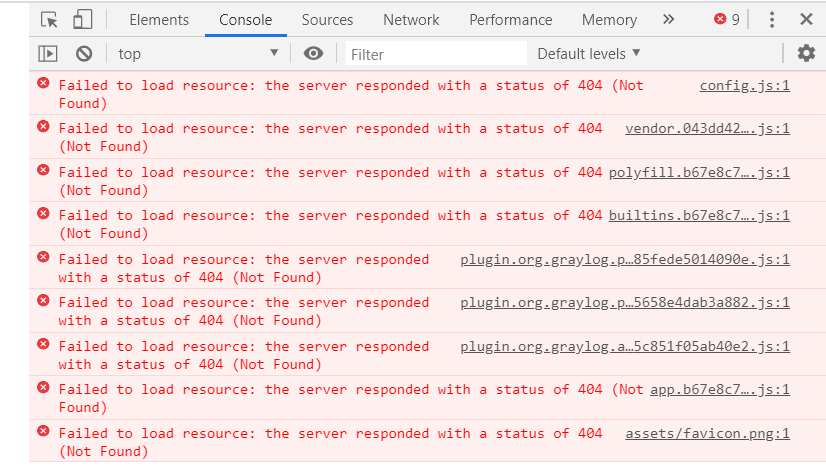I’m running Garylog on docker container.I followed Quick start method on Graylog documentation to install Graylog. I used HTTP_EXTERNAL_URI as “http://127.0.0.1:9000/”.
After installation I have added a location block inside my nginx and the connection is http. It looks like following
location /graylog {
proxy_set_header Host $http_host;
proxy_set_header X-Forwarded-Host $host;
proxy_set_header X-Forwarded-Server $host;
proxy_set_header X-Forwarded-For $proxy_add_x_forwarded_for;
proxy_set_header X-Graylog-Server-URL http://$server_name/;
proxy_pass http://127.0.0.1:9000;
}
But when I access Graylog, it display nothing. I accessed Graylog like this http://my-ip/graylog.
I got some error in the browser console.
Can any one help me what went wrong? Thanks