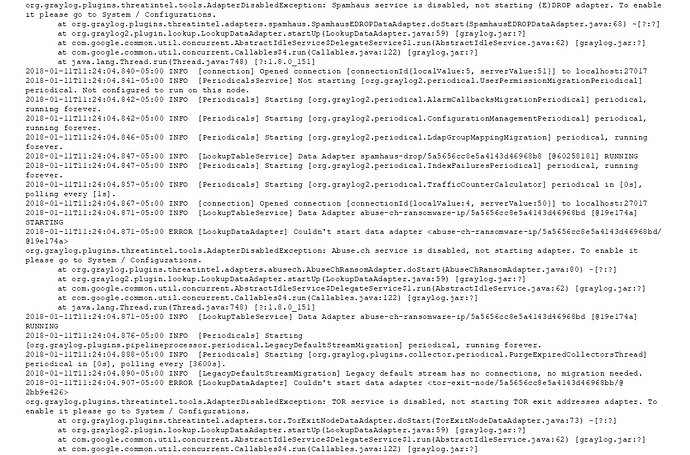I’ve setup a number of Graylog servers on Ubuntu. Today I brought up the my first Graylog server on CentOS. When I access the Graylog website, my browser shows the “Graylog Web Interface” web page title, but the web page itself is empty.
When I open a telnet prompt to port 9000 on the Graylog server and enter “GET / HTTP/1.0”, the server returns the HTML source code for the web page (see HTML Source Code below).
When running the Developer Tools inside of the Chrome browser, the following errors occur:
Uncaught SyntaxError: Unexpected token <
vendor.552834c48b86209e305c.js:1
Uncaught SyntaxError: Unexpected token <
polyfill.6c38283a5ef64e1a3573.js:1
Uncaught SyntaxError: Unexpected token <
plugin.org.graylog.plugins.threatintel.ThreatIntelPlugin.8af53e256b127e8710a4.js:1
Uncaught SyntaxError: Unexpected token <
plugin.org.graylog.plugins.pipelineprocessor.PipelineProcessorPlugin.3b44678142d28d634b01.js:1
Uncaught SyntaxError: Unexpected token <
plugin.org.graylog.plugins.map.MapWidgetPlugin.abeb491afcc2eb565ea4.js:1
Uncaught SyntaxError: Unexpected token <
plugin.org.graylog.plugins.enterprise_integration.EnterpriseIntegrationPlugin.a953a730f8f8362c0e7e.js:1
Uncaught SyntaxError: Unexpected token <
plugin.org.graylog.plugins.collector.CollectorPlugin.89daa005fd3efe934b12.js:1
Uncaught SyntaxError: Unexpected token <
plugin.org.graylog.aws.plugin.AWSPlugin.0163bc038ccb58bd6908.js:1
Uncaught SyntaxError: Unexpected token <
app.6c38283a5ef64e1a3573.js:1
Any assistance in correcting this issue is greatly appreciated.
HTML Source Code
HTTP/1.1 200 OK
X-Graylog-Node-ID: d9c8ad27-f84c-4322-bd90-7c2a34ae85a0
X-UA-Compatible: IE=edge
Content-Type: text/html
Date: Wed, 10 Jan 2018 21:23:27 GMT
Connection: close
Content-Length: 1640