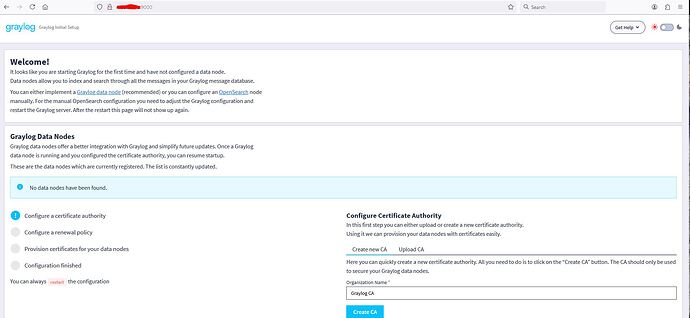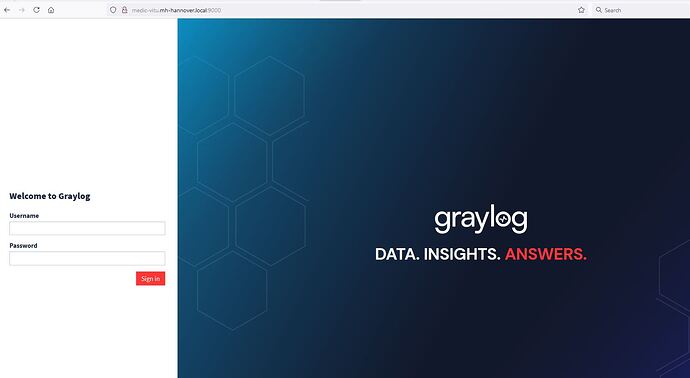1. Describe your incident:
Hello everybody,
i am total to graylog. I have installed it over docker-compose with opensearch. In browser i can get graylog under http://my-server:9000 but i see only the Graylog Initial Setup page and not thig more.
2. Describe your environment:
-
OS Information:
Linux ( ubuntu 22 ). -
Package Version:
image: graylog/graylog:6.1
image: mongo:5.0.13
image: opensearchproject/opensearch:latest -
Service logs, configurations, and environment variables:
Here are the container logs:
It seems you are starting Graylog for the first time. To set up a fresh install, a setup interface has
been started. You must log in to it to perform the initial configuration and continue.
Initial configuration is accessible at 0.0.0.0:9000, with username ‘admin’ and password ‘WicIFXhgYE’.
Try clicking on http://admin:WicIFXhgYE@0.0.0.0:9000
[2024-10-30T14:09:44,270][INFO ][o.o.s.c.ConfigurationRepository] [b8a55bae2b55] Hot-reloading of audit configuration is enabled
[2024-10-30T14:09:44,270][INFO ][o.o.s.c.ConfigurationRepository] [b8a55bae2b55] Node ‘b8a55bae2b55’ initialized
[2024-10-30T14:09:52,996][INFO ][o.o.m.a.MLModelAutoReDeployer] [b8a55bae2b55] Index not found, not performing auto reloading!
[2024-10-30T14:09:52,997][INFO ][o.o.m.c.MLCommonsClusterManagerEventListener] [b8a55bae2b55] Starting ML sync up job…
[
{“t”:{“$date”:“2024-10-30T14:10:11.794+00:00”},“s”:“I”, “c”:“NETWORK”, “id”:51800, “ctx”:“conn8”,“msg”:“client metadata”,“attr”:{“remote”:“10.20.23.4:58410”,“client”:“conn8”,“doc”:{“driver”:{“name”:“mongo-java-driver|legacy”,“version”:“5.2.0”},“os”:{“type”:“Linux”,“name”:“Linux”,“architecture”:“amd64”,“version”:“5.4.0-172-generic”},“platform”:“Java/Eclipse Adoptium/17.0.12+7”,“env”:{“container”:{“runtime”:“docker”}}}}}
{“t”:{“$date”:“2024-10-30T14:10:26.384+00:00”},“s”:“I”, “c”:“STORAGE”, “id”:22430, “ctx”:“Checkpointer”,“msg”:“WiredTiger message”,“attr”:{“message”:“[1730297426:384528][1:0x7fcd07d70700], WT_SESSION.checkpoint: [WT_VERB_CHECKPOINT_PROGRESS] saving checkpoint snapshot min: 4, snapshot max: 4 snapshot count: 0, oldest timestamp: (0, 0) , meta checkpoint timestamp: (0, 0) base write gen: 65”}}
3. What steps have you already taken to try and solve the problem?
i have tried it with data-node, but the same result
4. How can the community help?
which config mistake i have done? my-server 9000 the correct endpoint for login to the graylog GUI?